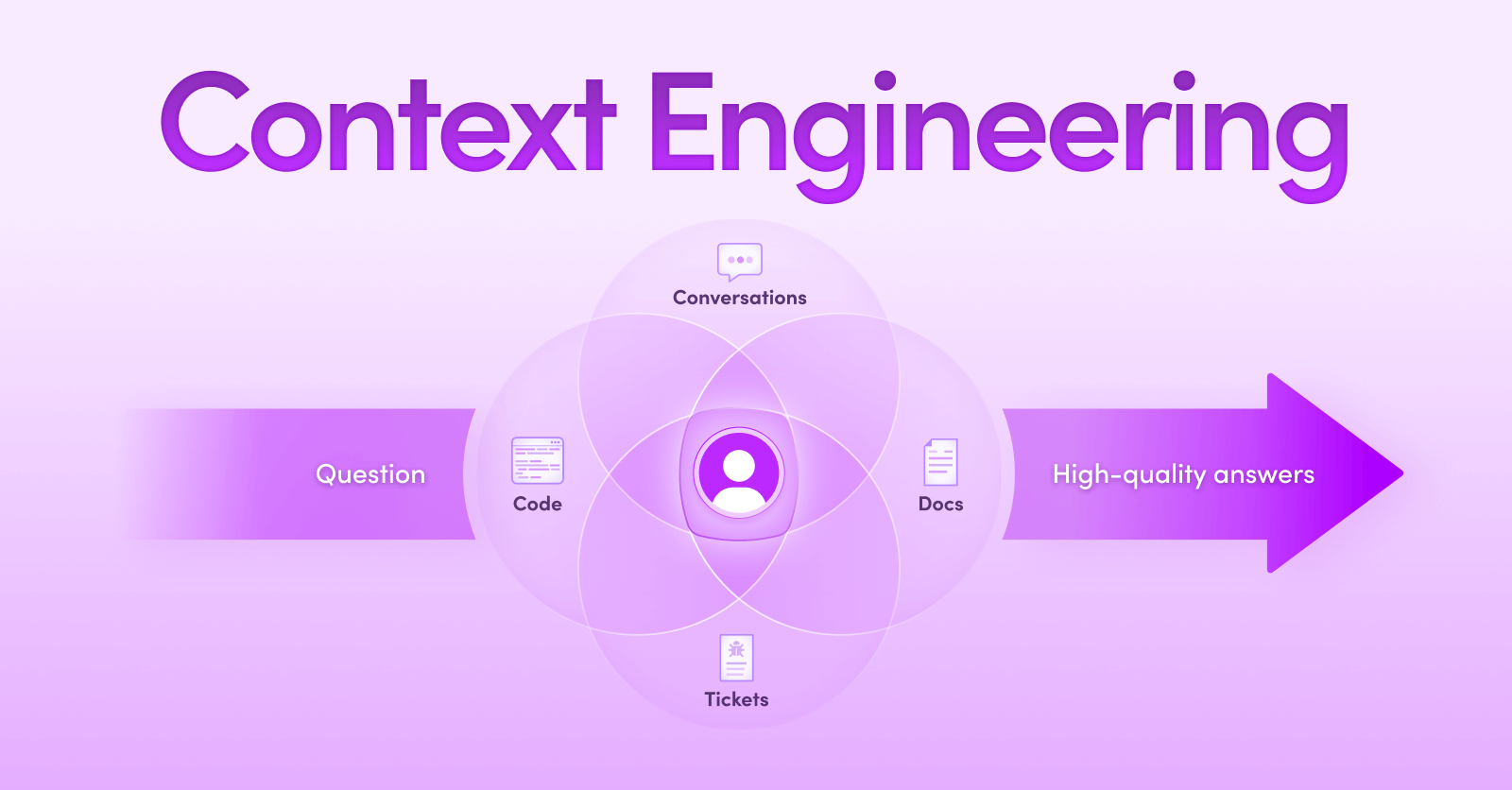We all know https is a mandatory requirement for most applications, but running your local development server with a valid SSL certificate is no small matter. Even if you make it through all the set up steps, you’re still limited by whether or not you have control over the client.
Take Slack webhooks, for example. Enabling a local service on your development machine to receive webhooks from Slack requires that the service is reachable over the internet and can provide a valid SSL certificate. At Unblocked, this is a common part of our workflow as we build our product. However, we’ve found that the choices available to complete this connection are either cost prohibitive or too low-level (e.g., they mainly focus on TCP/UDP tunnels).
Enter chiSSL chiSSL is a new, lightweight version of chisel that allows you to expose any local server running on your development machine to the internet with a valid SSL certificate, all via a single command. It comes with a number of benefits out of the box:
chiSSL Server Can run on small machines and provide users with 64,511 usable ports Automatically generates, applies, and renews "Let’s Encrypt " SSL certificates No limits on the number of ports per user Ability to restrict available port/address ranges for each user User management REST API (beta) User management CLI (beta) Static domain chiSSL Client Unlimited number of connections and ports per user Supports configuration files Allows users to inspect the traffic sent over tunnels chiSSL is inexpensive to run (~$10 a month) and fast to configure. You can run the command below, or put your configuration in a yaml file and simply run chissl client.
chissl client --auth Username:Password https: //your.custom-domain.com "PublicPort1->LocalPort1" "PublicPort2->LocalPort2"
# Test
curl https: //your.custom-domain.com:PublicPort1
curl https: //your.custom-domain.com:PublicPort2
<h3 id=get-started>Getting Started with chiSSL </h3> chiSSL Server Installation Requirements Linux server with minimum 1vCPU and 0.5GB RAM Fully qualified domain name for your severFor this example, let’s assume the server is your.domain.com Installation Switch to a privileged user sudo su Run installation script # Usage:
# <domain_name> argument must be set to server fqdn
# [port] argument is optional (defaults to 443 )
# bash <(curl -s https: //raw.githubusercontent.com/NextChapterSoftware/chissl/main/server_installer.sh) <domain_name> [port]
# e.g
bash <(curl -s https: //raw.githubusercontent.com/NextChapterSoftware/chissl/main/server_installer.sh) your.domain.com Default admin user credentials will be stored at /etc/chissl.json Verify the service is running sudo systemctl status chisel Verify HTTPS health endpoint ➜ ~ curl https: //your.domain.com/health
OK
chiSSL Client Installation Installation # Add brew tap
brew tap nextchaptersoftware/chissl https://github.com/NextChapterSoftware/chissl
# Install chiSSL
brew install chisslCreate configuration directory Retrieve the default admin password from /etc/chissl.json on the server Create your profile.yaml at ~/.chissl/profile.yaml auth: "admin:ADMIN_PASS"
server: "https://your.domain.com"
remotes:
- "9000->80:neverssl.com" # Test endpoint to verify installation
- "8999->8000" # Listening port for Webhook test service
# which will receive events from Slack
verbose: true
Using chiSSL Let’s again use Slack webhooks as an example to show how chiSSL works. In the last step we configured chiSSL to forward all traffic arriving at server port 8999 to 8000 on a local machine. Now we can use Netcat to simulate the Webhook server.
sudo nc -lk 8000 Once that’s completed, all we need now is to have Slack fire Webhooks at https://your.domain.com:8999. For simplicity, let’s use the legacy Outgoing Webhook app on Slack and configure it as follows:
Select the channel we want to fire Webhooks and add the integration Chose a trigger word (we chose Hey) Finally, add the public url https://your.domain.com:8999 and save To test, post the webhook trigger word to the Slack channel.
Netcat output (simulating a server receiving Webhooks):
➜ ~ nc -lk 8000
POST / HTTP/ 1.1
Host : REDACTED: 8999
User-Agent: Slackbot 1.0 (+https: //api.slack.com/robots)
Accept: * /*
Accept-Encoding: gzip,deflate
Content-Length: 247
Content-Type: application/x-www-form-urlencoded
token=REDACTED&team_id=REDACTED&team_domain=REDACTED&service_id=REDACTED&channel_id=REDACTED&channel_name=mahdi-webhook-test×tamp=1717101726.601749&user_id=REDACTED&user_name=mahdi&text=Hey&trigger_word=Hey
chiSSL client output with payload inspection enabled:
➜ ~ chissl client
2024 / 05 / 30 13 : 41 : 25 client: Connecting to wss: //REDACTED:443
2024 / 05 / 30 13 : 41 : 25 client: tun: proxy# 9000 =>neverssl.com: 80 : Listening
2024 / 05 / 30 13 : 41 : 25 client: tun: proxy# 8999 => 8000 : Listening
2024 / 05 / 30 13 : 41 : 25 client: tun: Bound proxies
2024 / 05 / 30 13 : 41 : 25 client: Handshaking...
2024 / 05 / 30 13 : 41 : 26 client: Sending config
2024 / 05 / 30 13 : 41 : 26 client: Connected (Latency 124. 321334ms)
2024 / 05 / 30 13 : 41 : 26 client: tun: SSH connected
2024 / 05 / 30 13 : 42 : 07 client: tun: conn# 1 : Open [ 1 / 1 ]
2024 / 05 / 30 13 : 42 : 07 client: tun: conn# 1 :
================== Host: 127.0 .0 .1 : 8000 : Read ==================
POST / HTTP/ 1.1
Host : REDACTED: 8999
User-Agent: Slackbot 1.0 (+https: //api.slack.com/robots)
Accept: * /*
Accept-Encoding: gzip,deflate
Content-Length: 247
Content-Type: application/x-www-form-urlencoded
token=REDACTED&team_id=REDACTED&team_domain=REDACTED&service_id=REDACTED&channel_id=REDACTED&channel_name=mahdi-webhook-test×tamp=1717101726.601749&user_id=REDACTED&user_name=mahdi&text=Hey&trigger_word=Hey
2024/05/30 13:42:36 client: tun: conn#1: sent 481B received 0B
2024/05/30 13:42:36 client: tun: conn#1: Close [0/1]
chiSSL is now available on GitHub , where you can find more information about its features, get started using it, and share your feedback!